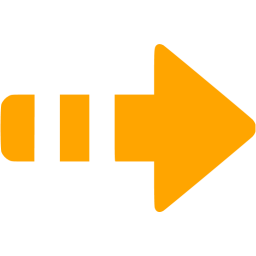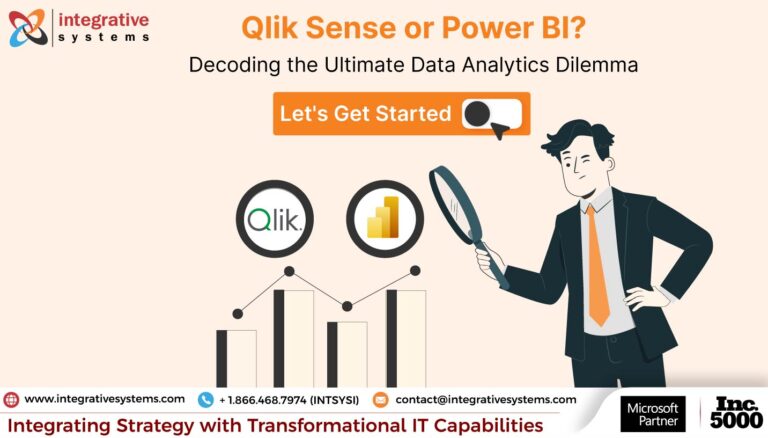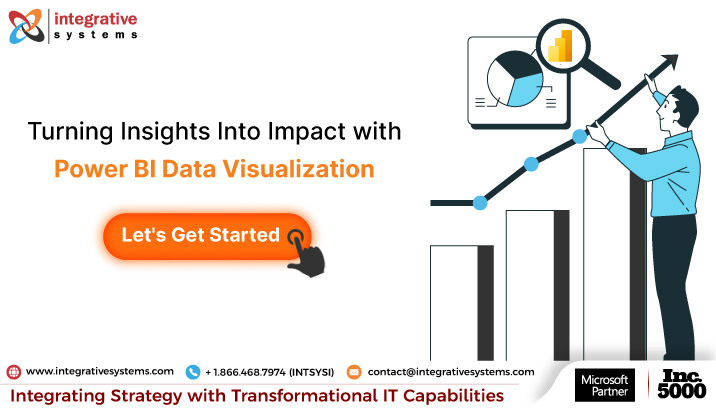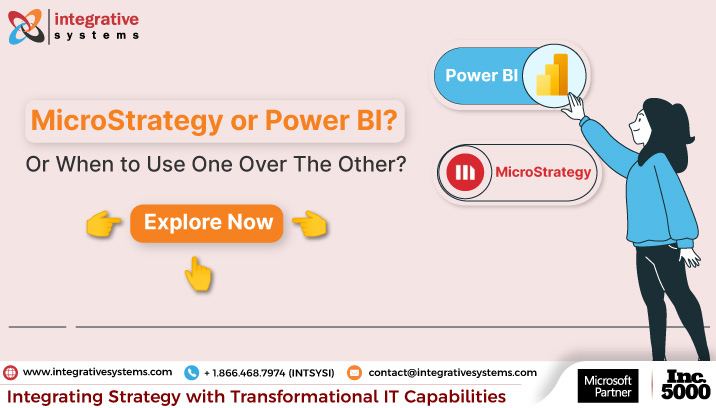Did you know 97.2% of organizations invest in big data and AI?
With the rapid growth of data-driven decision-making, the need for efficient data visualization tools has never been greater.
And guess what?
Power BI is leading the charge in this revolution.
But have you ever wondered what keeps this powerful tool running smoothly?
Let’s spill the beans – it’s Power BI administration!
97% of Fortune 500 companies use Power BI to democratize data insights.
That’s a lot of data to handle.
Imagine the chaos if there wasn’t a system to manage all this data.
That’s where Power BI administration steps in, acting as the unsung hero behind the scenes, ensuring that your data is visualized and effectively visualized.
In this guide, we’ll take a deep dive into the world of Power BI administration.
We’ll explore what it is, why it’s so crucial in business intelligence and the roles of a Power BI administrator.
So, buckle up and prepare for an exciting journey into the heart of Power BI!
What Every Business Should Know About Power BI Administration
So, what exactly is Power BI Administration? Picture a bustling city.
Now, imagine the city administration that keeps everything running smoothly.
Power BI Administration is just like that but for your Power BI environment.

Power BI Administration is the management and governance of the Power BI platform within an organization.
It involves various tasks, from managing users and workspaces to configuring settings and handling data gateways. It’s like the control centre of your Power BI environment, ensuring everything is in order and running efficiently.
For instance, you’re a retail business using Power BI to analyze sales data. As a Power BI administrator, you’d manage who has access to this data, set up the right workspaces for different teams, and ensure the data gateways function correctly for real-time data updates.
It’s a critical role that ensures your Power BI environment is tailored to your organization’s needs.
But why is Power BI Administration so important in business intelligence? Well, in the world of business intelligence, data is king. And Power BI Administration ensures this data is managed effectively.
Power BI Administration ensures data accuracy, security, and accessibility. It ensures the right people can access the right data at the right time.
It’s like the gatekeeper of your data, ensuring it’s used effectively to drive informed decision-making.
For example, effective Power BI administration would ensure that the sales team can access real-time sales data in our retail business scenario. In contrast, the HR team has access to employee data. It improves efficiency and ensures data security by preventing unauthorized access.
Power BI Administration is the backbone of an effective business intelligence strategy. It ensures your Power BI environment is set up for success, enabling your organization to leverage data insights effectively.
Now that we’ve understood what Power BI Administration is and its importance in business intelligence, let’s move on to another crucial aspect – the role of a Power BI Administrator.
Just like a city has different administrative roles, Power BI Administration also involves various roles, each with its responsibilities and significance. Let’s dive in!
Power BI Administrator Role: Insights Every Business Needs to Know
A Power BI Administrator is like a Swiss Army knife, equipped with a tool for every situation.
Their roles include managing users and workspaces, configuring settings, handling data gateways, and maintaining security.
Each role is a piece of the Power BI administration puzzle, contributing to the overall efficiency and effectiveness of the Power BI environment.
Detailed Explanation of Each Power BI Role
1. Managing Users and Workspaces: The role involves adding or removing users, assigning roles, and managing permissions. For example, the Power BI Administrator in a marketing agency might create separate workspaces for the SEO and Content teams, each with access to relevant data.
2. Configuring Settings: This involves setting up the Power BI environment to meet the organization’s needs. It could include configuring report refresh settings or setting up data gateways for real-time updates.
3. Handling Data Gateways: Data gateways bridge the Power BI service and the data source. The Power BI Administrator ensures these gateways are set up correctly and functioning smoothly, enabling seamless data flow.
4. Maintaining Security: The role involves ensuring data security by implementing row-level security and data encryption measures. It’s like the security guard of your Power BI environment, keeping your data safe from threats.
Each role a Power BI Administrator plays is crucial for the organization. They ensure the right people have access, the settings are configured for optimal performance, and the data gateways function correctly. It’s like the oil that keeps the Power BI machine running smoothly.
For instance, managing users and workspaces effectively ensures data is accessible to those who need it, improving efficiency. Maintaining security protects the organization’s valuable data from threats, ensuring peace of mind.
In essence, the roles of a Power BI Administrator are the building blocks of effective Power BI administration. They ensure your Power BI environment is tailored to your organization’s needs, enabling you to leverage data insights effectively.
Now that we’ve understood the roles of a Power BI Administrator, let’s move on to the tools they use.
Just as a carpenter needs a hammer and saw, a Power BI Administrator needs tools to carry out their roles effectively. Explore these Power BI Administration tools and understand their significance.
Comprehensive Guide to Power BI Administration Tools
Just as a painter needs brushes, a Power BI Administrator needs tools. These tools are designed to make administering Power BI easier and more effective. Let’s take a closer look at these tools and understand their significance.
1. Power BI Admin Portal
The Power BI Admin Portal is the command centre for Power BI administration. It provides a consolidated view of your Power BI environment, allowing you to manage users, workspaces, and settings from a single location.
For instance, you can monitor usage metrics to understand how your organization uses Power BI or manage capacities to ensure optimal performance. It’s like the dashboard of a car, providing all the essential information and controls at your fingertips.
2. Office 365 Admin Center
The Office 365 Admin Center is another crucial tool for Power BI administrators. It allows you to manage users and licenses across your Office 365 environment, including Power BI.
You can add or remove Power BI licenses for users or assign users to security groups for easier permissions management. It’s like the HR department of your Power BI environment, managing the people and their roles.
3. Power BI Audit Log
The Power BI Audit Log is your go-to tool for tracking user activity in your Power BI environment. It allows you to monitor who is doing what, providing valuable insights for security and compliance.
You can track who is accessing certain reports or dashboards or who is making changes to workspaces. It’s like a CCTV camera for your Power BI environment, keeping an eye on all activities.
4. Power BI PowerShell
Power BI PowerShell is a powerful tool for automating administrative tasks in Power BI. It allows you to perform bulk operations, like adding users to workspaces or configuring settings, saving you time and effort.
For example, you can use Power BI PowerShell to automate adding users to a workspace, eliminating the need for manual work. It’s like the robot assistant of your Power BI environment, automating repetitive tasks.
These tools are the gears in a well-oiled Power BI administration machine. They enable administrators to effectively manage, monitor, and maintain the Power BI environment.
Now that we’ve understood the tools of Power BI administration let’s move on to another crucial aspect – best practices. Just as there are best practices for driving a car or cooking a meal, there are best practices for Power BI administration. Let’s explore these and understand their significance.
Maximize Efficiency with Power BI Administration Best Practices
A Power BI Administrator follows certain best practices to ensure effective Power BI administration. Let’s explore these best practices and understand their significance.
1. Manage Capacities Wisely
Managing capacities wisely is crucial for ensuring the optimal performance of your Power BI environment. It involves monitoring and managing the resources used by your Power BI reports and dashboards.
If you have a report consuming many resources, you might consider optimizing it or scheduling it to refresh during off-peak hours. It’s like managing traffic on a busy road to prevent congestion.
2. Regularly Monitor Usage Metrics
Regularly monitoring usage metrics can provide valuable insights into how your organization is using Power BI. It can help you identify popular reports or dashboards, understand usage patterns, and make informed decisions about resource allocation.
For example, if you notice that a certain report is rarely used, you might consider archiving it to free up resources. It’s like a shopkeeper keeping track of which items are selling and which are not.
3. Implement Row-Level Security
Implementing row-level security is a best practice for ensuring data security in Power BI. It allows you to control access to data based on user roles.
For instance, you might set up row-level security to ensure sales representatives can only see data for their region. It’s like having different keys for different rooms in a house.
4. Regularly Review and Update Permissions
Regularly reviewing and updating permissions is crucial for maintaining data security and ensuring people can access the right data.
If an employee leaves the company or changes roles, you should update their permissions accordingly. It’s like updating the locks when a tenant moves out of a house.
These best practices can significantly enhance your Power BI administration, ensuring an efficient, secure, and high-performing environment.
But here’s a thought – while managing Power BI administration in-house gives you control; it also requires significant time and resources.
So, why not consider outsourcing Power BI administration?
Let’s explore why outsourcing might be a better option for your organization.
Why Outsourcing Power BI Administration is the Way Forward?
Managing Power BI administration in-house is a good idea, but is it the best option for your organization? See for yourself:
1. Expertise and Experience
Outsourcing Power BI administration gives you access to a team of experts with extensive experience in Power BI. They bring in-depth knowledge and best practices that can significantly enhance your Power BI administration. On the other hand, building such expertise in-house can take time and resources.
2. Cost-Effective
Outsourcing can be more cost-effective than hiring a full-time Power BI administrator. You only pay for the services you need and save on costs associated with hiring and training an employee.
3. Focus on Core Business
Outsourcing Power BI administration allows you to focus on your core business. You can leave the complexities of Power BI administration to the experts and focus on using the data insights to drive your business.
4. Scalability
Outsourcing provides scalability. As your business grows and your Power BI needs change, your outsourced Power BI administration team can easily scale up or down to meet your needs.
Conversely, managing Power BI administration in-house gives you more control. However, it also comes with challenges such as finding and retaining skilled Power BI administrators, managing costs, and staying up-to-date with the latest features and best practices.
In conclusion, while both options have pros and cons, outsourcing Power BI administration can significantly benefit many organizations.
Why Choose Integrative Systems for Your Power BI Administration Needs?
Power BI administration is a critical aspect of leveraging Power BI effectively. Whether you choose to manage it in-house or outsource it, what matters is that it’s done right.
If you’re considering outsourcing, Integrative Systems is here to help. With over 20 years of industry experience, our expert Power BI developers and consultants have worked on various global projects and delivered outstanding results.
We offer custom-tailored Power BI support services, catering to unique needs and serving customers with various technical abilities.
Integrative Systems prioritizes its customers’ success, empowering businesses with impactful Power BI solutions and helping them scale up seamlessly.
We support your Power BI initiatives with Power BI consulting experts guiding you on each stage of your execution to build result-driven Power BI solutions.
With their flexible and scalable staff augmentation model, you can hire any number of Power BI consultants for your project.
We promise to resolve every issue you encounter, enabling you to use real-time data for intelligence gathering and decision-making, achieve higher ROI, and be recognized as your company’s key growth driver.
Visit our Power BI Consulting page to learn how we can help you make the most of Power BI.
On the other hand, if you have any questions or Power BI administration needs, drop in an email to us at [email protected] and one of our experts will get in touch with you within 1-2 business days.