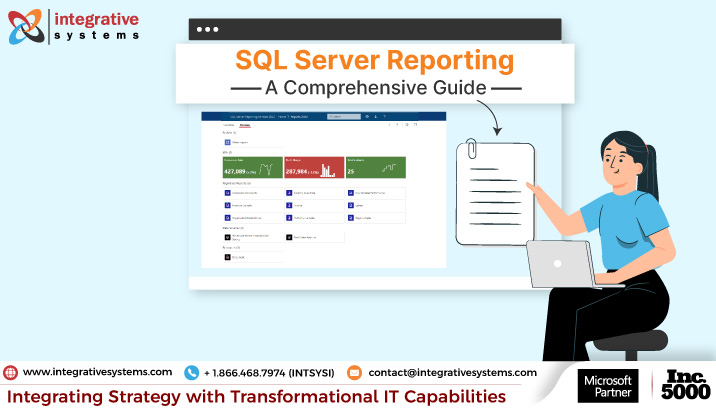Do you want easy and cost-effective solutions for your database management systems?
Are you looking to improve your business operations with AS400 to SQL Server migration?
Over 1264 top companies use Microsoft SQL Server in their tech stacks, including Hepsiburada, Accenture, and Stack Overflow.
With better security, manageability, and a lower Total Cost of Ownership (TCO), MS SQL Server is a superior alternative to IBM Db2.
But what’s the easy and simple migration process?
Let’s understand the details about the AS400 to SQL Server Migration.
Overview of AS400 Migration
The migration from AS400 to SQL Server represents a strategic shift from a traditional, midrange computer system to a feature-rich database management system.
Multiple organizations currently employ the AS400 database server globally to store and retrieve data from their mission-critical software applications.
However, with advancements in the database industry, new platforms such as the Microsoft SQL Server offer modern and efficient solutions for enterprises that manage highly sensitive data and complex workflows.
Also, a survey of 65,000 developers shows that SQL is one of the top 10 databases to work with.
With its cutting-edge features, SQL Server offers enhanced performance, superior data management capabilities, and tools that support advanced analytics and business intelligence.
The migration process from AS400 to SQL entails a comprehensive strategy that includes data type mapping, code conversion, and meticulous testing to ensure data integrity and system functionality post migration.
There are multiple benefits of migration that your organization can avail.
Why Migrate from AS400 to SQL Server?
If you are migrating your data from AS400 to SQL, you’ll achieve:
1. Lower costs
By moving data from physical IBM servers to SQL’s cloud database, you can avoid long-term financial commitments and take advantage of pay-per-use operating fees.
The traditional model requires a significant upfront investment and incurs ongoing costs in maintenance, energy consumption, and space requirements.
SQL Server’s cloud database services are more economical and scalable.
Reducing the need for on-premises hardware can –
- Lower energy consumption
- Physical footprint
- Contributing to sustainability goals
2. Simplified administration
Simplified administration with SQL Server significantly enhances operational efficiency. With multiple data viewing options, user-friendly language, and faster query processing, SQL facilitates a streamlined version of data management than AS400 Db2.
With SQL Server, routine tasks such as performance tuning, backup management, and security administration can be automated and simplified, which reduces the manual workload on database administrators and helps prevent human error.
The faster query processing offered by SQL Server is another benefit that contributes to simplified administration. SQL Server’s advanced query optimization is designed to handle large volumes of data more efficiently.
3. Stronger security
SQL server comes with robust data encryption and cyber threat prevention. The comprehensive cyberthreat prevention built into SQL Server is designed to safeguard against both internal and external threats.
The proactive security approach includes real-time monitoring to detect and neutralize potential threats before they can cause harm.
Apart from that, SQL Server’s advanced security features are continually updated to respond to the latest cybersecurity challenges.
SQL Server’s built-in PCI compliance checker can be an important tool for your financial business. It handles credit card transactions and other sensitive financial information.
The feature ensures that your company’s data handling practices align with the Payment Card Industry Data Security Standard (PCI DSS) requirements.
4. Increased scalability
With a more accessible database, your company will be more adaptable to new operational changes. Its versatile platform can accommodate shifts in business strategy, such as mergers and acquisitions, by enabling quick integration of disparate databases or scaling to meet the needs of new business units.
Also, SQL Server’s compatibility with new technologies allows companies to seamlessly integrate cutting-edge solutions into their operations.
SQL Server provides a solid foundation that supports these advancements, whether using artificial intelligence, delving into big data analytics, or adopting Internet of Things (IoT) technologies.
But when is the right time for the migration?
Multiple factors highlight an urgent need for AS400 to SQL Server migration.
Reasons for AS400 to SQL Server Migration
A requirement for migration from AS400 to SQL Server can arise for a company due to several factors:
1. Modernization requirements
If your company seeks to modernize its IT infrastructure, you may figure out that your AS400 (Application System/400) systems may no longer align with modern technology standards or cannot integrate smoothly with new software and services.
SQL Server offers a modern infrastructure that is continuously updated to support the latest data technologies.
Its compatibility with contemporary software and services means it can seamlessly integrate with new applications and offers smoother workflows between systems.
2. Improved data-driven decision-making
If your organization wants to shift towards data-driven cultures, advanced analytics, and business intelligence capabilities, SQL Server provides tools to process and analyze data more efficiently than AS400 systems.
SQL Server’s environment is tailored to support a data-driven culture with integrated analytics services, such as SQL Server Analysis Services (SSAS) and SQL Server Reporting Services (SSRS), which are essential for data analysis and reporting.
Processing and analyzing data can enable your organization to unlock valuable insights that inform strategic decisions.
3. Scale your organization
Once you scale your business, you can’t rely on your existing AS400 systems because that’s not cost-effective and ideal for fulfilling your increased demands. SQL Server offers scalable solutions for growth without significant infrastructure investments.
Its scalability is vertical, allowing for more powerful hardware to increase capacity.
Horizontal – enabling the addition of more instances or nodes to distribute the load.
SQL Server can accommodate user numbers, data volume, and application complexity growth easily.
4. Bypass technical limitations
Technical limitations of AS400 in handling certain types of data workloads, new programming languages, or integration with modern applications can be a major reason for the migration.
That’s where you can rely on an SQL Server.
SQL Server solves these technical constraints with its ability to handle complex data workloads and support the latest programming languages and development frameworks.
Its compatibility with various data formats, including structured and unstructured data, can allow your business to leverage its information assets fully.
SQL Server supports many modern programming languages and technologies, such as .NET, Java, and PHP, for smoother application development and integration.
5. Gain competitive edge
To maintain a competitive edge, you must leverage the latest technology trends, including cloud services, AI, and IoT, which AS400 systems may not fully support.
With its modern infrastructure, SQL Server is well-equipped to integrate these cutting-edge technologies. Its cloud offerings, like Azure SQL Database and Azure SQL Managed Instance, provide seamless connections to a suite of cloud services.
These reasons can lay a solid foundation to motivate you to migrate the IBM AS400 system to SQL.
But the primary question arises: how to do it smoothly?
How to Migrate Db2 to SQL Server?
Microsoft SQL Server Migration Assistant (SSMA) is an important tool for managing AS400 Db2 to SQL Server Replication.
You must rely on the tool to convert db2 to SQL Server.
Before we explore deeper aspects of the migration, you must know SQL Server Migration Assistant only supports a few target versions, which are:
- SQL Server 2012
- SQL Server 2014
- SQL Server 2016
- SQL Server 2017 on Windows and Linux
- SQL Server 2019 on Windows and Linux
- Azure SQL Database
- Azure SQL Managed Instance
- Azure Synapse Analytics (supported by SSMA for Oracle)
It converts your Db2 database schemas, including stored procedures, into SQL Server database schemas for smooth migration.
Then, it loads the resultant schemas to the SQL Server and migrates data from Db2 to the SQL Server or Azure SQL Database.
Here are the steps to migrate your Db2 objects and data from Db2 databases to your SQL Server destination.
1. Create new SSMA project
The first step in SQL Server migration is to create a new project. You must open the SSMA interface for Db2 and select File > New Project.
Then, you must enter the project details, including the name, location, and target database version. There are multiple options for target destinations:
- SQL Server 2012
- SQL Server 2014
- SQL Server 2016
- Azure SQL Database
Choose one and then select OK.
2. Connect to Db2 database
Initiating a connection with the Db2 database allows SSMA to access and retrieve metadata for all Db2 schemas, which then presents in the Db2 Metadata Explorer section.
The connection stays active until the project is terminated.
A reconnection is necessary to reestablish a connection after ending a project.
For linking SSMA with your Db2 database, navigate to the File menu and opt for the ‘Connect to Db2’ choice. The action will prompt you to input specific details for your Db2 database connection.
3. Connect to SQL Server
Once a connection to your SQL Server is created, you enable SSMA to locate where data and objects will be migrated.
The mapping is customizable at the Db2 schema level, and you can do it once you are connected to your SQL Server.
Open File > Connect to SQL Server to create your connection. If it’s created before, you can reconnect to your SQL Server using the option ‘Reconnect to SQL Server.’
4. Mapping Db2 Schemas to SQL Server Schemas
By default, SSMA migrates objects in the Db2 schema to a SQL Server database named after the schema. However, you can alter the mapping between the schemas and SQL Server databases and map to available SQL Server schemas.
To change Db2 to SQL Server replication mapping, you can select Schemas in the Db2 Metadata Explorer.
Then click the Schema Mapping tab on the right pane and select the row containing the mapping you wish to modify.
Tap Modify to change the schema mapping.
5. Create Assessment Reports
Creating assessment reports is an optional step; you can skip it.
However, creating the reports can help you examine Db2 database objects, estimate conversion time, and understand conversion statistics or errors during Db2 to SQL Server Replication.
Right-click on the Db2 schema you wish to migrate and select Create report. You can also select the Db2 schema and tap on the Create Report option from the top menu bar.
SSMA will generate an HTML report to help you understand conversion statistics or errors during Db2 to SQL Server Replication.
6. Convert Db2 Database Objects to SQL Server Database Objects
During the Db2 to SQL Server database object conversion, SSMA converts object definitions from Db2 into SQL Server objects and then keeps them in SSMA metadata.
But the information isn’t loaded into your SQL Server instance.
You can also view the objects and their properties using the SQL Server Metadata Explorer.
That’s not it.
You can also set conversion options for global variables and functions under the Project Settings tab.
You must first select Db2 objects to convert Db2 database objects, following which SSMA will perform the conversion.
7. Load the Converted Data Objects into SQL Server
Once the conversion is done, you must load the resultant database objects into SQL Server. It can be done by:
- Saving a script and running it in SQL Server, or
- Synchronizing the database objects using SSMA.
8. Migrate Data to SQL Server
In the last step, you must migrate your data from Db2 to SQL Server. The migration is a batch operation that transports data from Db2 databases to SQL Server tables.
The migration can sometimes become overwhelming because of the technicalities involved.
You might require professional support to ensure your valuable company data is unaffected.
That’s where you can trust Integrative Systems.
How Integrative Systems Handles AS400 to SQL Migration?
With years of experience helping businesses benefit from AS400 to SQL migration, we at Integrative Systems have a professional team to satisfy your requirements.
Our systematic approach to this migration involved five steps.
1. Assessment – We comprehensively assess your current AS400 environment to analyze the nitty-gritty aspects of achieving your desired results.
2. Planning – Our team lays out a holistic AS400 migration plan with clear deadlines and KPIs.
3. Set Objectives – We set measurable objectives and priorities for the AS400 cloud migration activity.
4. Implementation – We start moving AS400 applications/tasks to the cloud environment according to the set plan.
5. Support and Maintenance: Integrative Systems offers L1 to L3 active assistance post AS400 migration to SQL Servers.
Feeling confident that you can have a technology partner who has been there and done that.
Great… let’s get started with your AS400 to SQL server migration project right away.
Feel free to share your requirements at contact@integrativesystems.com.